(http://www.nirsoft.net/utils/cports.html)
CurrPorts is network monitoring software that displays the list of all currently opened TCP/IP and UDP ports on your local computer. For each port in the list, information about the process that opened the port is also displayed, including the process name, full path of the process, version information of the process (product name, file description, and so on), the time that the process was created, and the user that created it.
In addition, CurrPorts allows you to close unwanted TCP connections, kill the process that opened the ports, and save the TCP/UDP ports information to HTML file , XML file, or to tab-delimited text file.
CurrPorts also automatically mark with pink color suspicious TCP/UDP ports owned by unidentified applications (Applications without version information and icons)
CurrPorts는 현재 열린 TCP / IP 및 사용자의 로컬 컴퓨터에 UDP 포트의 목록을 표시하는 네트워크 모니터링 소프트웨어이다. 포트도 프로세스 이름, 프로세스의 전체 경로,프로세스의 버전 정보 (그래서 제품 이름, 파일 설명 등), 프로세스 생성시간, 사용자까지 표시된다.
또한, CurrPorts 는 원치 않는 TCP 연결을 닫을 수 있고, 포트를 연 프로세스를 죽이고, 및 HTML 파일에 TCP / UDP 포트 정보를 XML 파일이나 탭으로 구분된 텍스트 파일에 저장한다. CurrPorts는 알 수없는 응용 프로그램 (버전 정보와 아이콘이없는 응용 프로그램)의 의심 TCP / UDP포트 에 대해 핑크 색으로 표시한다.
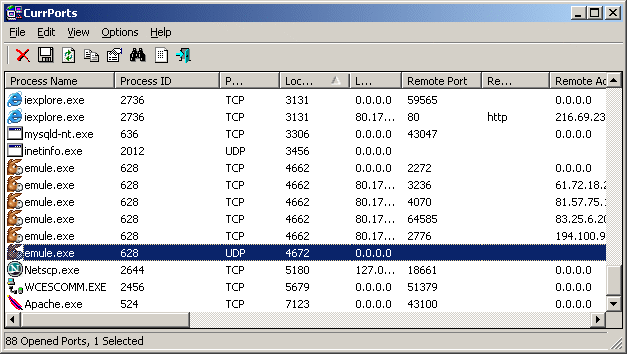
You can also use this utility on older versions of Windows (Windows 98/ME), but in these versions of Windows, the process information for each port won't be displayed.
CurrPorts is network monitoring software that displays the list of all currently opened TCP/IP and UDP ports on your local computer. For each port in the list, information about the process that opened the port is also displayed, including the process name, full path of the process, version information of the process (product name, file description, and so on), the time that the process was created, and the user that created it.
In addition, CurrPorts allows you to close unwanted TCP connections, kill the process that opened the ports, and save the TCP/UDP ports information to HTML file , XML file, or to tab-delimited text file.
CurrPorts also automatically mark with pink color suspicious TCP/UDP ports owned by unidentified applications (Applications without version information and icons)
CurrPorts는 현재 열린 TCP / IP 및 사용자의 로컬 컴퓨터에 UDP 포트의 목록을 표시하는 네트워크 모니터링 소프트웨어이다. 포트도 프로세스 이름, 프로세스의 전체 경로,프로세스의 버전 정보 (그래서 제품 이름, 파일 설명 등), 프로세스 생성시간, 사용자까지 표시된다.
또한, CurrPorts 는 원치 않는 TCP 연결을 닫을 수 있고, 포트를 연 프로세스를 죽이고, 및 HTML 파일에 TCP / UDP 포트 정보를 XML 파일이나 탭으로 구분된 텍스트 파일에 저장한다. CurrPorts는 알 수없는 응용 프로그램 (버전 정보와 아이콘이없는 응용 프로그램)의 의심 TCP / UDP포트 에 대해 핑크 색으로 표시한다.
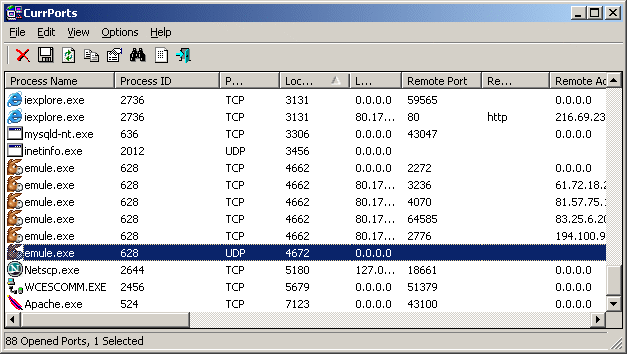
System Requirements
This utility works perfectly under Windows NT, Windows 2000, Windows XP, Windows Server 2003, Windows Server 2008, Windows Vista, and Windows 7. There is also a separated download of CurrPorts for x64 versions of Windows. If you want to use this utility on Windows NT, you should install psapi.dll in your system32 directory.You can also use this utility on older versions of Windows (Windows 98/ME), but in these versions of Windows, the process information for each port won't be displayed.
Using CurrPorts
CurrPorts utility is a standalone executable, and it doesn't require any installation process or additional DLLs. In order to start using it, just copy the executable file (cports.exe) to any folder you like, and run it.The main window of CurrPorts displays the list of all currently opened TCP and UDP ports. You can select one or more items, and then close the selected connections, copy the ports information to the clipboard, or save it to HTML/XML/Text file. If you don't want to view all available columns, or you want to change the order of the columns on the screen and in the files you save, select 'Choose Column' from the View menu, and select the desired columns and their order. In order to sort the list by specific column, click on the header of the desired column.
'IT > OS' 카테고리의 다른 글
| 리눅스(centos)에서 재시작시 eth0가 안 올라올 때 (0) | 2013.03.12 |
|---|---|
| 아이폰5와 윈도우8 노트북의 블루투스 테더링 (0) | 2013.01.30 |
| 리눅서 서버모드에서 IP 변경 (0) | 2012.04.19 |
| 여러개 ISO 파일을 하나로 합치기 (0) | 2012.04.19 |
| Aix 에서 port로 프로그램 확인 방법 (0) | 2012.03.21 |



댓글